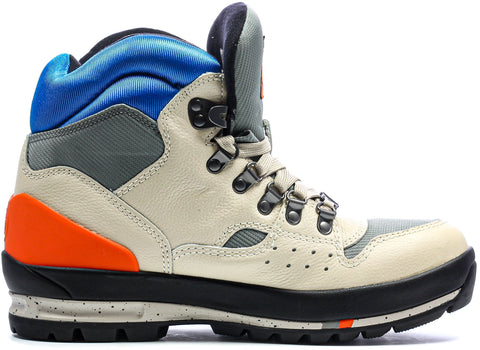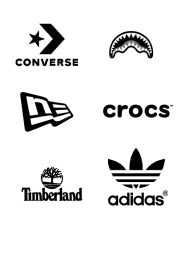FREQUENTLY ASKED QUESTIONS
-
HOW DO I PLACE AN ORDER?
The Magic Sneaker Shop is open 24 hours a day, 7 days a week.
Follow these steps to order online:
1. Surf through the numerous collections at https://magicsneaker.com/collections/all
and Click on the item you like.
2. You’ve now accessed the product detail page where more information is available about your item. You can also add your selection to the Shopping Bag.
3. Choose the desired Style and size, then click on “Checkout”.
4. You’ve now entered the Shopping Bag. Your item and selected Style and size will already be listed here. You can modify the purchase quantity, choose to “Continue Shopping” or just “Checkout”.
5. “Continue Shopping:” This button brings you back to the online shop. Repeat the steps above to add new items to your Shopping Bag. A list of the items that you’ve added to the Shopping Bag, and the cumulative price, appears to the right.
6. “Checkout”: Click on this button to continue with your order.
7. To finalize your order you have to first “Login”.
If this is your first visit to the Magic Sneaker website please create an account so we can register you as a customer. You will automatically receive a confirmation by email.
If you are a returning customer, you can directly login, although it is possible to shop at the Magic Sneaker online shop without an account. You will have to submit some personal information of course, but the data will not be saved.
After registering/logging in, you’ll be directed to an overview of your delivery status. At this juncture you have the possibility to change your delivery address.
8. Click on the “Checkout” button and choose from the payment/delivery options. The choice for courier service, UPS, is already predetermined.
9. Once the required fields have been filled in, click on the “Continue” button. This will connect you to a secure transaction page. Magic Sneaker uses Shopify, a payment service provider that allows you a secure and reliable way to pay online. Payment can be made through Credit card, Apple Pay, Google Pay or Paypal.
10. If payment is complete, your order will be processed and you’ll be sent an order confirmation by email.
Your order has been successfully placed.
-
HOW DO I CREATE AN ACCOUNT?
If you’re not an existing customer, you can create an account by simply registering on our website. This will enable you to log in and gain access to our web shop. Follow the steps stipulated above with regards to how to order our products.
-
DELIVERY TIME
How long does it take for my order to be delivered?
- After your order has been received by us and the items are in stock, your delivery will be arrive within 3-5 working days. Magic Sneaker delivers on Monday, Tuesdays, Wednesdays, Thursdays and Fridays, and currently only in the United States.
- Your order will be delivered by UPS courier. If the courier is unable to contact you to leave your order at the delivery address, the parcel will be left with a neighbor. If the package remains undelivered it will be taken to the UPS depot. The courier will leave a card indicating where you can collect your package.
- Unless you arrange redelivery, the courier will return the next working day. If the package cannot be delivered to you a second time the courier will again leave a calling card informing you of that fact.
- N.B: Deliveries cannot be made to a P.O. Box address!
- Deliveries are made between 9:00am and 5:00pm
- After your order has been received by us and the items are in stock, your delivery will be arrive within 3-5 working days. Magic Sneaker delivers on Monday, Tuesdays, Wednesdays, Thursdays and Fridays, and currently only in the United States.
-
CHANGE YOUR ADDRESS
How do I change my delivery address?
- By logging into your “Account” you can specify various delivery addresses where you wish to have your order delivered. Your work address, for example. It’s also possible to have your invoice sent to an address other than the delivery address.
- Tip: Be sure someone will be available at the delivery address to accept your order. This prevents any unfortunate delay.
- By logging into your “Account” you can specify various delivery addresses where you wish to have your order delivered. Your work address, for example. It’s also possible to have your invoice sent to an address other than the delivery address.
-
PAYMENT METHODS
What payment methods can I use?
- Magic Sneaker uses Shopify, a payment service provider that allows you a secure and reliable way to pay for your order online. Payment can be made through Creditcard, Apple Pay, Google Pay or Paypal.
- To make use of Paypal you would be required to have your own Paypal account. Please go to Paypal.com.
- Magic Sneaker uses Shopify, a payment service provider that allows you a secure and reliable way to pay for your order online. Payment can be made through Creditcard, Apple Pay, Google Pay or Paypal.